If you work with numerous PDF files, merging them into a unified document makes it easy and simple to handle.
In this case, an online PDF combining tool can help you join multiple PDF files into one document without disturbing the file quality.
Whether you want to merge a couple of PDF files or piles of documents, you can use an online PDF joiner.
With that in mind, we have enlisted the five best online tools to combine PDF files for free in 2023.
Here Are 5 Best Online Merge Pdf Tools To Use For Free
So continue reading!
Mergepdf.io

Mergepdf.io lets you join PDF files for free. It allows you quickly merge several PDF files into a single comprehensive document in just a few clicks.
All students, professors, content writers, office managers, and corporate professionals can benefit from this tool.
You can join numerous PDF files in a matter of seconds.
Mergepdf.io is a one-stop shop that lets you convert:
- Word to PDF
- Excel to PDF
- PowerPoint to PDF
- Image to PDF
How to Use mergepdf.io
To merge PDF files by using this tool, follow these steps:
- First, you need to click the “Choose File” button and upload all documents you want to combine. You can also drag and drop files into the input section.
- Once you upload all files, you can rearrange files in the order you want.
- After that, tap the “Merge PDF” option. Your files will be ready to download.
- Finally, hit the “Download” button. Your files will be downloaded instantly.
Key Features
- Absolutely free to use
- Super-fast processing speed
- Requires no installation
- User-friendly interface
- No file-uploading restriction
- Safe and secure online tool
- No compatibility issues
Pdfcandy.com

It is another great PDF merging tool that lets you combine PDF files into one. Using this tool, you can join several PDFs online quickly and easily.
It is free to use. It has a human-friendly user interface that makes it easy to use. Pdfcandy.com is compatible with Windows, Android, macOS, and Linux.
So you can use this tool without any hassle.
How to Use pdfcandy.com
To use this tool for combining PDF files, follow these steps:
- Press the “Add Files” button and import all PDFs from the device that you want to merge. This tool also supports the drag-and-drop feature.
- Now you can sort uploaded PDFs in the order you want – A-Z or Z-A.
- Hit the “Merge files” option and wait for some seconds.
- Your files will be merged after some time.
Key features
- Free to use
- Pretty simple to use
- No tricky steps involved
- No need to download any software
Pdfchef.com
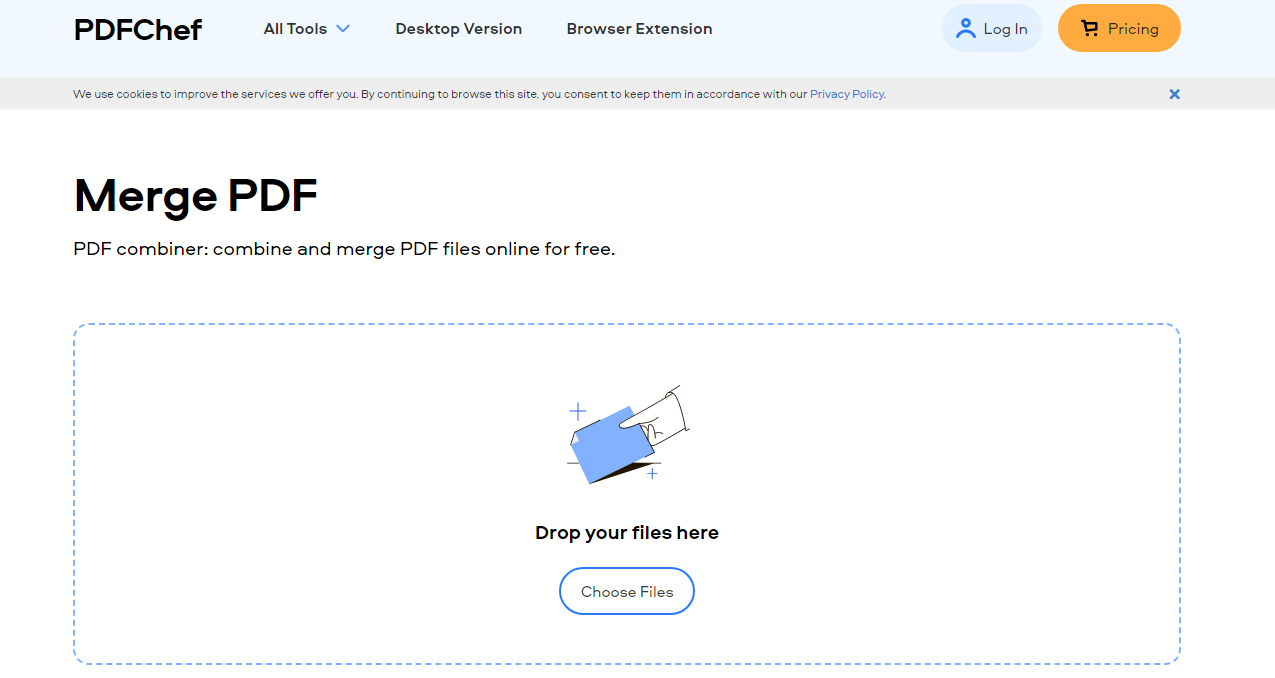
Pdfchef.com allows you to merge PDFs online without spending a single penny. So you can use this tool for both personal and commercial uses.
It involves an easy merging procedure. You can merge your documents in just three simple steps.
It has a fair processing speed. In this way, you do not need to wait for some minutes. Moreover, you can access pdfchef.com from all operating systems and devices.
It supports all operating systems and devices.
How to Use pdfchef.com
In order to combine PDF files online by using this tool, follow these steps:
- Drop your PDF files into the input area. Also, you can tap the “Choose Files” button and upload all files you want to join.
- Now is the time to hit the “Save & Download” button and wait for some seconds.
- Your merged document will be downloaded in the shortest possible time.
Key Features
- Free PDF merger
- Uncomplicated tool
- No installation is required
- Secure tool
- Fast speed
- High compatibility
Docfly.com

You can also unify your PDF documents with docfly.com. It is free to use that provides good results.
It is a fast PDF joining tool that requires no software installation. As a web-based tool, it is accessible through any device having a stable internet connection.
So you can get your files merged from all devices. It has a clean and clear interface that makes it simple to use.
You can join its monthly or annual membership if you want unlimited usage.
How to Use docfly.com
To join PDF files free, follow these steps:
- Drag and drop your PDFs into the input box. You can also hit the “Click to upload PDFs” button and import files in this way.
- Once you upload all PDFs, you can drag and drop the files in the order you want. After that, tap the “Merge PDFs” icon.
- Your unified document will be downloaded instantly.
Key features
- User-friendliness
- Delivers fast results
- Secure PDF combiner
- Supports all operating system
Pdfjoiner.com

Last but not least!
Pdfjoiner.com is an amazing tool that allows you to join PDFs into a single file free of cost.
It is pretty simple to use. But this merging tool has one limitation. You can only combine 20 PDF files at a time. If you want to merge more than 20 files, you need to repeat this process several times until you get your desired results.
Therefore, if you want to combine piles of PDF files and save time, you can use mergepdf.io. This is because it has no file-combining limit.
Pdfjoiner.com does not disturb the file’s quality. Instead, it retains the true quality of the text.
How to Use pdfjoiner.com
Follow these steps to combine PDF files:
- Press the “Upload Files” option and upload all files here. It also supports the drag-and-drop option.
- After that, click on the “Join Files” button and wait for a while.
- Your combined file will be downloaded at once.
Key features
- Free to use
- Compatible with all operating systems
- Safe to use
- Clean interface
Bottom Lines
These are the best PDF combiners you can use to fix all your PDF-merging worries:
1) mergepdf.io
2) pdfcandy.com
3) pdfchef.com
4) docfly.com
5) pdfjoiner.com.
Use these PDF joiners and get your files merged.


Be the first to comment on "5 Best Online Tools to Merge Two or More PDF Files for Free in 2023"