Yes, you can see that people often seeking for the best online GIF to MP4 converter sources to convert GIF file to MP4 to streaming GIF files on their certain mediums. Thus, we are going to list of best GIF to video Mp4 converters to provides you with the ease of such conversions. But lets start with some basic information.
Why Convert GIF to MP4?
No doubt that both GIF and MP4 files are different in nature, but sometimes you need to convert GIF into MP4, which is referred to as the most popular file format compatible with all smart devices. Thus, it’s ideal to visit theonlineconverter.com to get the free and open-source GIF to MP4 converter that lets you export GIF as an MP4 video file format.
Theonlineocnverter.com:
As the name reveals that this authorized site allows you to convert GIF (animated and static) files to MP4 videos with it GIF to MP4 converter. Don’t fret since it does not diminish the quality while turning GIF into MP4 file. These are the steps that you have to follow while converting GIF image to MP4 format with this assistance.
- Move to the “theonlineocnverter.com”, and then upload your GIF file that you want to change into MP4
- Very next, choose the MP4 as an output format from the drop-down of this converter
- Once done, then press the given convert button to start the conversion process right now
- Finally, your GIF image converted to MP4 video, download it right now and store into desired location
Thndersoft Video Converter:
This is referred to as the most stunning GIF to MP4 converter that assists you to convert the animated gif to mp4. Also, Thndersoft provides you with the added settings for certain file conversion including bitrate and frame adjustment prior to conversion. Look at these steps to know how easily you can convert gif files to mp4 videos.
- At first, you have to load your GIF image file that you are decided to convert into MP4 with this online GIF to MP4 converter, and even you can use drag and drop function to move the GIF file into this program
- From the given converting list, you need to choose the MP4, then hit the MP4 as your output file format. The upside is that there are different other file formats are available for conversions
- Once you finished that’s all, you just need to hit the “Convert” button to change the GIF into an MP4 file format.
- At last, you just have to download the new Mp4 format after the completion of the entire conversion process
Ezgif:
The Ezgif is another professional site that loaded with best GIF to MP4 converter for convert video from GIF to MP4 video file. It is referred to as the perfect tool to transform your uploaded videos or even the Video URL in a simplest manner. If you want to known how to use this website to turn GIF into Mp4, then procced with the following steps:
- At first, you need to simply upload a GIF file from your system storage into this GIF to MP4 converter. Very next, you need to click on the “Choose File” option to attain the GIF file to your desired MP4 video format. Remember that you could equally attain the same outcome when you use the converted video
- Finally, make an instant hit to the “Convert to Mp4” button, and lets this converter convert GIF file into MP4 extremely quality h264 encoding.
Filmora Video Editor:
The Filmora Video Editor is indicated as an all-in-one software for your video file conversions. This GIF to MP4 converter extremely suitable to convert GIF to quality MP4 video file. Beside from being a good video file converter, it also allows you to perform video editing and even you can add some unique effects to any video.
- At first, you need to open the Filmora app on your computer storage and simply import the GIF file by simply clicking on the “Import” icon. Then, you have to choose the GIF image that you need to convert. Remember that you can also import GIF file with the ease of simple drag-and-drop method
- Now, you ought to choose the MP4 as the output file format, and commence with exporting the file by hitting the “Export” icon. By using this GIF to MP4 converter, you could easily change GIF into MP4 within minimal effort

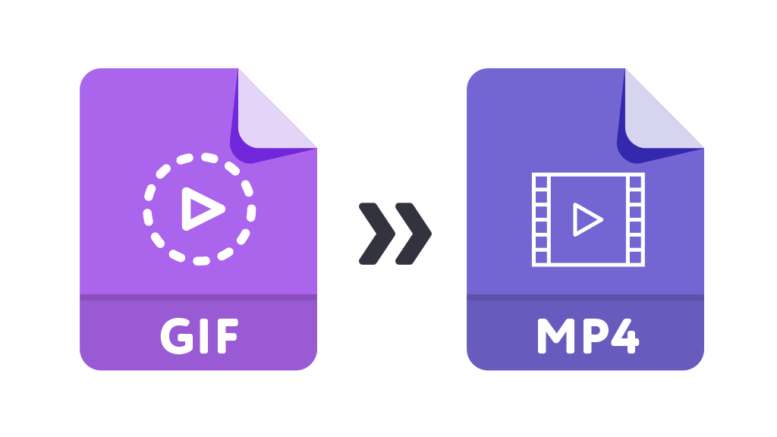
Be the first to comment on "How Easily You Can Convert GIF to Mp4 Online (4-Best Ways)"